Blog
Articles to grow your career
Article
How to find Processes and Services on your computer
Processes on Windows
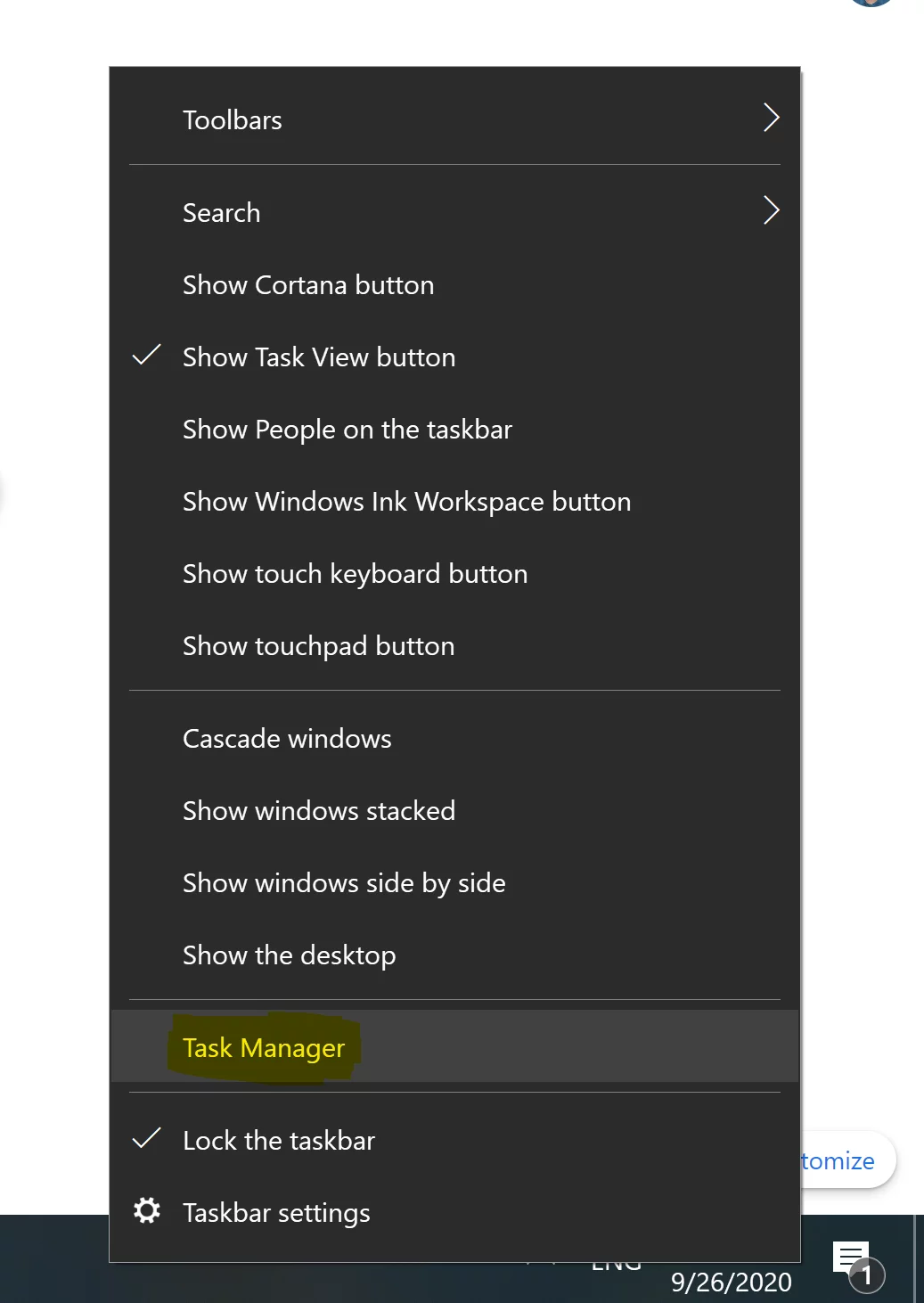
Services are also located in Task Manager but under the Services tab. So you need to select the Services tab after you opened Task Manager.
Processes on Mac
Contact
Do you want to join us?
Leave an application and get a free consultation from our manager.
- Help in choosing a direction
- Course consultation
- Additional materials for the start
Simple click Command+Space and type System Monitor

IT Basics

